For Chinese Version: Here; 中文: 这里
Glimpsees is used to inspect the OpenSees model. OpenSees is a great software used for earthquake engineering, but pre-processing of OpenSees agonizes many people. The main reason for developing this tool is to make up the defects of OpenSees. Glimpsees is a simple tool based on tcl and Matplotlib, it could show the OpenSees model after analyzing the tcl file. This is very useful for building complex model and panel zone. Here I give some examples:
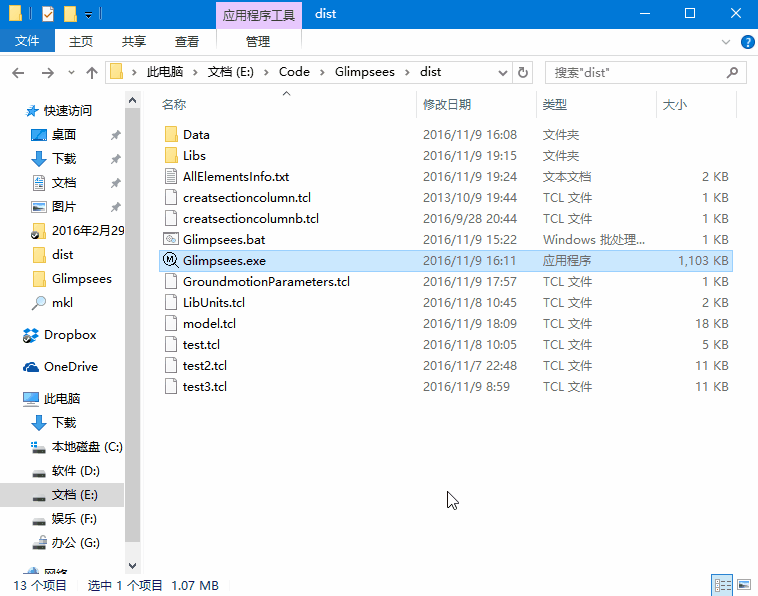
Visualizer for OpenSees model
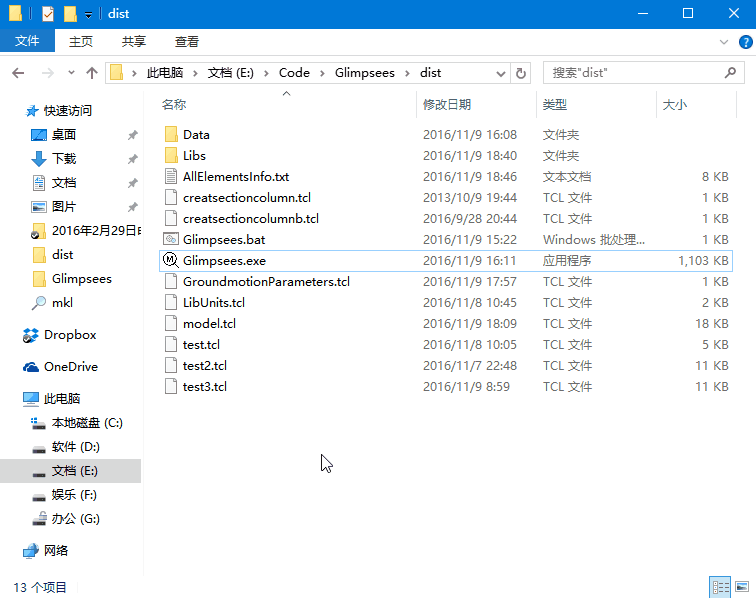
Visualizer for OpenSees model
New version 1.2 introduces Event handling and picking, Glimpsees could use shortcut keys to display constrained node numbers (b), free node numbers (n), element numbers (e) and element types (i). you can also clear the text in the image (d) :
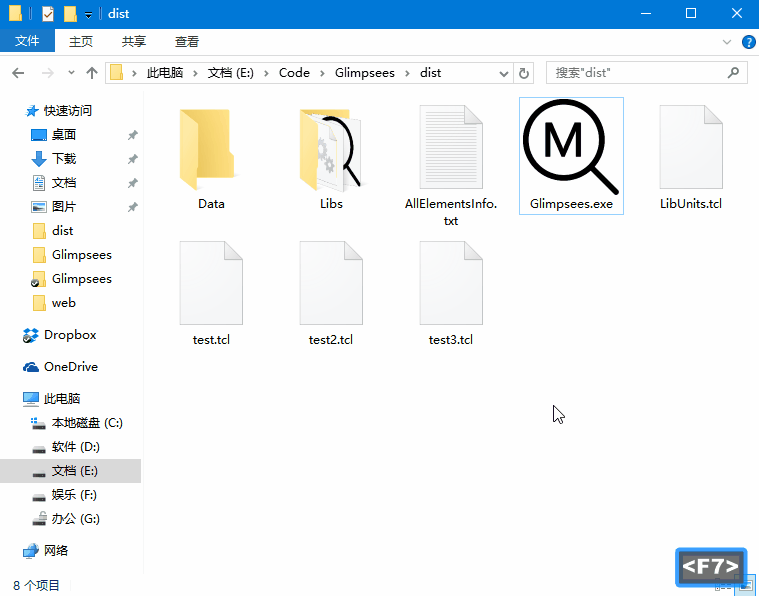
Visualizer for OpenSees model
Download
This tool is published in exe types: exe file could be executed in Windows(x64) system.
You can download the latest version from Glimpsees Change Log
Tutorial
Glimpsees is a simple tool, you just need to put all your tcl file in the Glimpsees folder. Open Glimpsees and input the name of main tcl file. For improving the efficiency and reducing errors, you should annotate the analyzing part in tcl file. All four node element legends are shown as line, I use different colors to distinguish them.
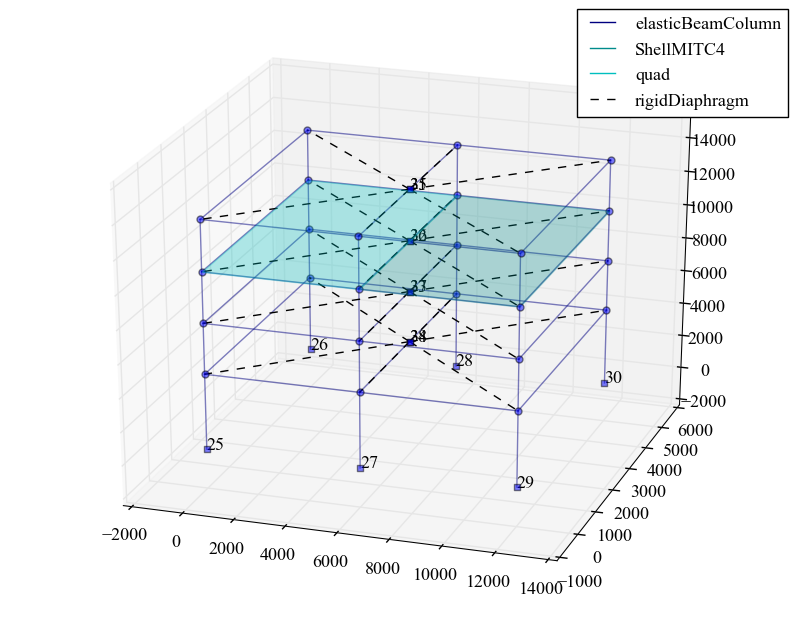
Visualizer for OpenSees model
You can use button above the model to save the model image. Matplotlib supports to save the image to svg or eps file. Hence, you can use other software such as Adobe Illustrator to edit it. I have adjusted the font type to Times New Roman in the image. Meanwhile, Glimpsees will show the total element numbers in command window, and generate AllElementsInfo.txt file. This file contains all element information which is used by Glimpsees to generate the model.
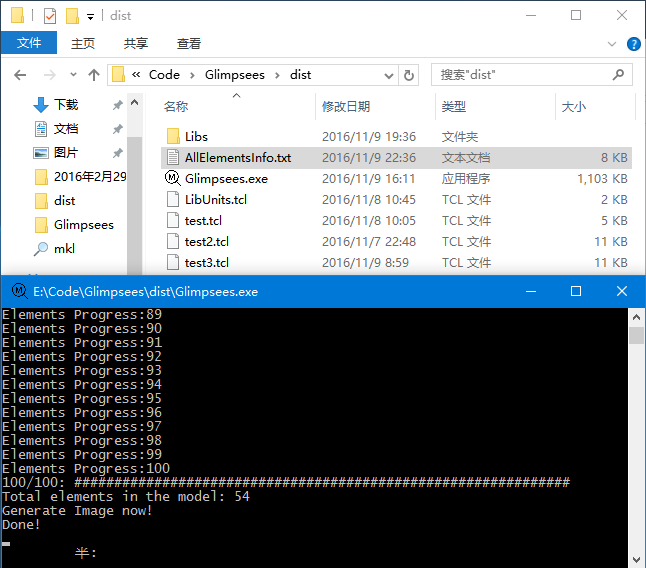
Visualizer for OpenSees model
If you feel the number of Total elements in the model is different with your own viewpoint, you can open AllElementsInfo.txt and select “Format”->”Word Wrap” of notepad, then adjust the width of notepad. All element information calculated by Glimpsees will show as following :
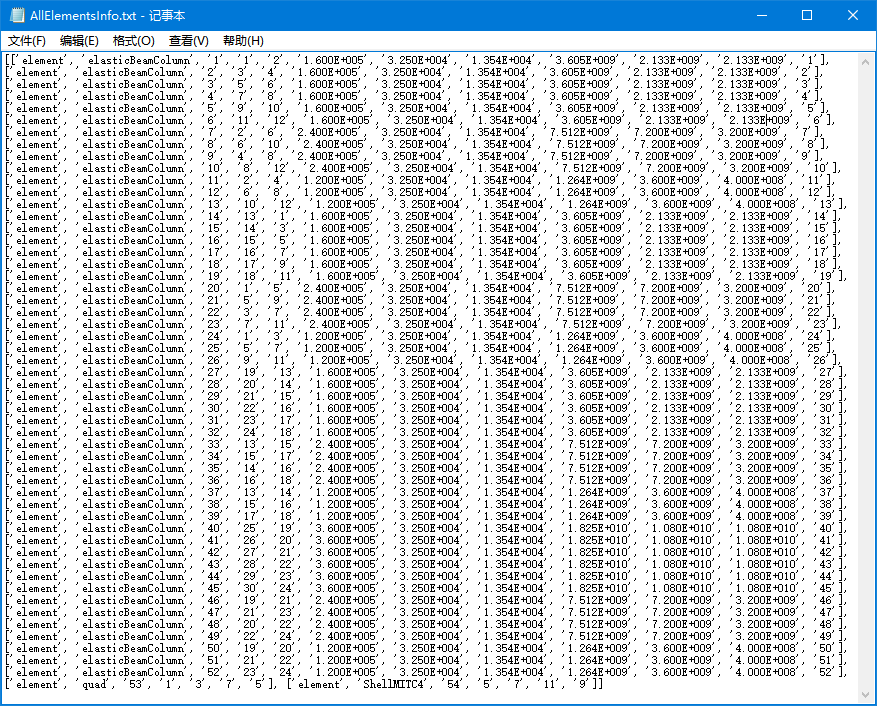
Visualizer for OpenSees model
This file contains all element information in the model. This includes the element built with for loops or other loops.
Glimpsees can analyze the tcl file and generate model, but there are some important points you should notice:
- Glimpsees is used for pre-processing of OpenSees, it cannot be used to show the calculating results of OpenSees;
Glimpsees could deal with almost all tcl commands and OpenSees commands, but it cannot interpreter DisplayModel2D, DisplayModel3D. So, if you use these two commands in the tcl file, please annotate them before using Glimpsees.I have fixed this problem in the new version;- If you are doing Incremental Dynamic Analysis, OpenSees will build and rebuild the model many times, Glimpsees will only save and show the last model in your tcl file.
- Some people are used to write “wipe” command at the end of the tcl file when they do some cycle analysis such as Incremental Dynamic Analysis. Please note that the “wipe” command will also clear all model data saved in Glimpsees. If you want to show the model successfully, annotate “wipe” command at the end of the file and rewrite it to the head of the tcl file.
PS: The zip file of Glimpsees contains three examples, test.tcl and test2.tcl are downloaded form OpenSees website. test3.tcl comes from “Structrual Nonlinear Analysis Program OpenSEES Theory and Tutorial” written by dionchen.